Specifies which fields (Civil or Companies) are available when attaching records to a product in a POS transaction.Note: Only for use by the Trinidad & Tobago Companies Registry.
When we add a product to a POS transaction, we locate and attach a record, for a person or company for instance, to the product: if the product is a Birth certificate, we enter details such as surname and first name in order to locate a Births record:
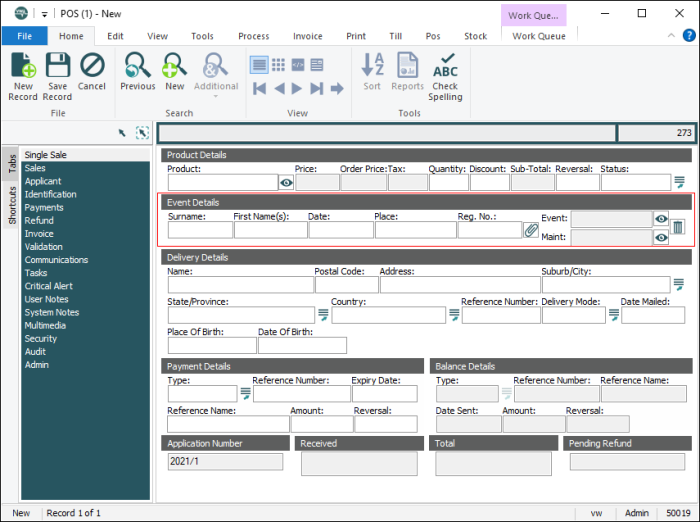
If the product is a company registration, we enter details such as company name:
This entry specifies whether the available attachment fields are for an Event (the Civil system) or a Company (the Companies system).
Usage
This Registry entry can be assigned to users and groups:
| Key | User | Group | Group |
|---|---|---|---|
| Key 1 | User | Group | Group |
| Key 2 | user | group | Default |
| Key 3 | Table | ||
| Key 4 | epos | ||
| Key 5 | Pos Attach Page | ||
| Value | value | ||
User | user | Table | epos | Pos Attach Page | value |
Group | group | Table | epos | Pos Attach Page | value |
Group | Default | Table | epos | Pos Attach Page | value |
where:
value | is Note:
In the absence of this Registry entry, a value of |
Example
This entry specifies that the Companies system attachment fields are displayed when attaching a record to a product in a POS transaction:
| Key | Setting |
|---|---|
| Key 1 | Group |
| Key 2 | Corrections |
| Key 3 | Table |
| Key 4 | ebirths |
| Key 5 | Pos Attach Page |
| Value | 1 |

